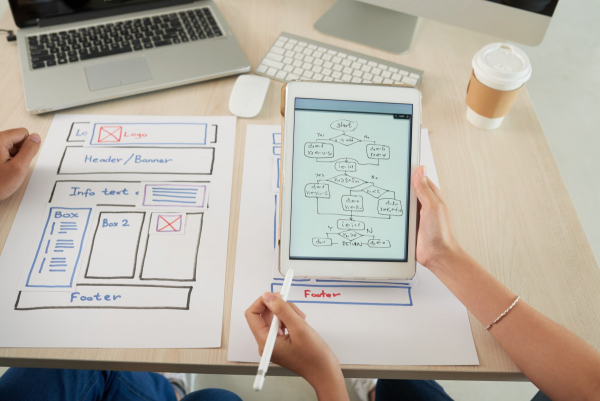Upload Website Dari Microsoft FrontPage

Upload Website Dari Microsoft FrontPage - FrontPage adalah produk Microsoft yang digunakan untuk membangun website. Setelah Anda telah membangun website Anda dengan FrontPage, Anda harus mempublikasikan situs Anda ke akun Anda dengan InMotion Hosting. Jika Anda sudah menginstal ekstensi FrontPage melalui cPanel, Anda harus mempublikasikan situs web Anda melalui HTTP.
Berikut Langkah publikasi website dari microsoft frontpage Buka Microsoft Fronpage dan masuk ke File -> Open Web Locate the web files on your local Computer Go to File -> Publish Web Enter in the publish destination. This can be http://example.com (replacing example.com with your actual domain). OR you can use the IP address of the server like http://123.12.123.12 (replacing 123.12.123.12 with the IP address of the server) Click "OK" Enter your cPanel username for "Username" and your cPanel password for "Password" Check "Save this password in your password list" Click "Ok" In the right window pane of FrontPage, make sure you are in the "public_html" folder click "Options" in the bottom left On the "Publish" tab, select "All pages, overwriting pages already on destination" Click "OK" Click "Publish" to publish all the files to your InMotion account Click "Done" when your website is finished publishingJangan untuk meng-upload situs Web Anda menggunakan FTP jika Anda memiliki FrontPage Extention terinstall. Meng-upload website dengan FTP sementara FrontPage Extensions diaktifkan kemungkinan akan merusak ekstensi.